LM Studio v0.3.10: A Major Leap Forward for Local LLMs!
The LM Studio team has been busy, and the v0.3.10 update is here, packed with awesome new features, crucial fixes, and a big boost in overall stability. This release focuses on making your experience with local Large Language Models (LLMs) smoother, faster, and more reliable. It's clear that community feedback has been a huge driver in these improvements, setting the stage for even more exciting things to come!
Smoother Model Experience
Getting your models up and running should be a breeze, and this update brings significant improvements to make that happen.
Faster Loading & Better Progress Say goodbye to long waits! Quantized models now load much, much faster. Plus, you'll see a more accurate and detailed progress indicator, so you're never left wondering if LM Studio is still working or just taking a coffee break. It's all about keeping you informed.
Smarter Memory Handling One of the biggest wins in this release is how LM Studio manages memory. They've squashed several memory leaks, especially when you're heavily using GPU offloading or frequently switching between different models. This means your computer's memory will be released properly when you're done with a model, preventing slowdowns and crashes during longer sessions. It's a huge step towards a more robust and stable application.

Enhanced Local Server
For those of you building applications or just enjoying the API experience, the local server has received some critical upgrades.
Reliable API Calls
The server now correctly respects the max_tokens parameter, so your responses will be the length you expect. Streaming responses are also much more stable and reliable, ensuring a smoother data flow to your applications.
Better Context & Logs A persistent headache for many users has been the "context window full" issue, which often arose from the server miscalculating the context. This has been fixed! LM Studio now handles the context window correctly, leading to more consistent and predictable model behavior. On top of that, you'll find much more detailed server log output directly in the UI, making it easier to debug and understand what's happening behind the scenes.
Stop Sequence Support A highly requested feature, stop sequences are now officially supported by the local server. This allows you to define specific tokens or phrases that, when generated by the model, will immediately stop the response. It's a fantastic tool for getting more precise and controlled output.
Polished User Interface
The LM Studio interface has also received a good dose of love, making it more intuitive and enjoyable to use.
Intuitive Chat Controls You'll now find a dedicated input field for setting stop sequences directly in the chat interface, giving you fine-grained control over your model's output. There's also a handy new "Clear Chat" button to quickly wipe the slate clean and start fresh. Prompt formatting changes during a chat are also handled much better, leading to a more consistent conversation flow.
Smarter Settings & Downloads Annoyed that your model-specific settings wouldn't stick? That's been fixed! Settings like prompt format now persist much better. Plus, there's a new "Download from Hugging Face" button directly on the model card, making it super easy to grab new models without leaving the application.
Visual Tweaks & Stability Various layout and rendering issues across the UI have been smoothed out, resulting in a cleaner and more professional look. Deleting model files now comes with a confirmation dialog, preventing accidental deletions. Even the GPU offload setting now saves correctly, ensuring your preferences are respected every time you launch LM Studio.
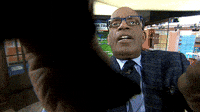
Core Performance & Stability
Under the hood, LM Studio has been beefed up to deliver better performance and rock-solid reliability.
Upgraded Foundations
The application has been updated to the very latest version of llama.cpp. This brings with it all the performance improvements, bug fixes, and stability enhancements from the underlying LLM inference engine, benefiting everyone using LM Studio.
Optimized GPU Usage
GPU offloading continues to get better. This update includes improved detection of your GPU memory, leading to more efficient allocation and fewer ggml_init_cublas errors. This means a smoother and more reliable experience if you're leveraging your graphics card for faster inference.
Overall Reliability Boost Beyond the specific fixes, the team has addressed various crashes across different parts of the application. This translates to a significantly more stable experience, especially during long-running sessions or when you're frequently experimenting with different models and settings.
What's Next for LM Studio?
The v0.3.10 release is a testament to the continuous hard work and the vibrant community surrounding LM Studio. With these solid foundations, the team is already looking ahead to the next big update, v0.3.11, which promises even more exciting features. Keep an eye on their public roadmap and join the discussion on Discord to stay in the loop and help shape the future of local LLMs!
